If you've never had Online Darshan via Zoom before, you'll need to make sure you are all set up before the big day. This article will help you do just that.
TABLE OF CONTENTS
Scroll through the whole article, or click on a link below to go directly to a specific section:
- How do I set up Zoom?
- Where do I find my Zoom Meeting URL and Password?
- What time is the darshan in my time zone?
- When should I get online on my Darshan Day?
- How long does the Online Darshan Experience last?
ARTICLES
How do I set up Zoom?
In order to receive your Online Darshan you must have Zoom installed on your device.
- Setting everything up can take 10-30 minutes.
- So, to make sure you are stress-free, be sure to install Zoom onto your device well in advance of the darshan day and time.

Where do I find my Zoom Meeting ID and Password?
-
Once you register for an event you will receive a confirmation email right away.
-
If you don't see the email within a few hours after registering, please check in your Spam or Promotions folders
- On the day before the event, we will send another email with the Zoom link and your Password for the event.
- The meeting details will look something like this:
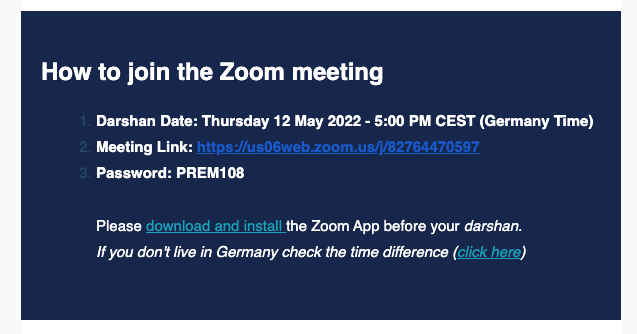
- If you have a Bhakti ID, you can also find the darshan details in My Events.
-
The Meeting URL and Password change with each darshan, so be sure you use the correct one found in your emails or Bhakti ID.
What time is the darshan in my time zone?
- The scheduled start time of a darshan is always posted in Germany time.
- Be sure you know the correct time in your time zone, we don't want you to miss the event.
- Use this Time Calculator to determine the time in your area.
- Please use Germany for our time zone on the left side of the page.
- Type in your country / timezone in the box on the right side of the page, a list of options will automatically pop up for you to choose from.
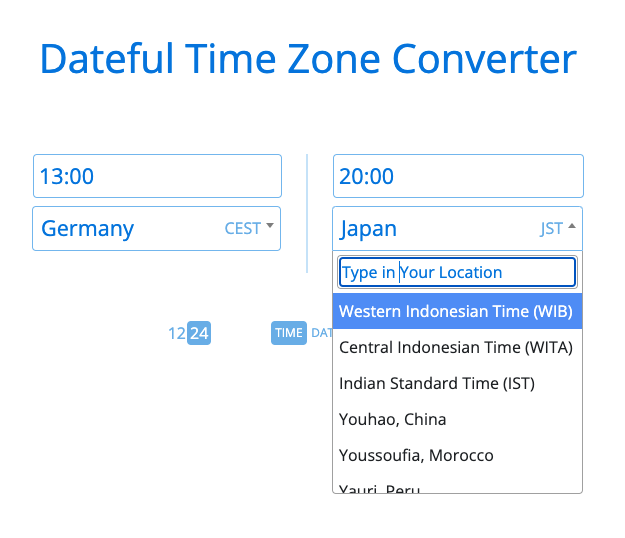
What time should I plan to get online on my Darshan day?
-
If you need to install Zoom
-
You will need to plan to start the process at least one hour before the scheduled start time.
- See the How do I set up Zoom for instructions.
-
- If you already have Zoom installed
-
We recommend you get online 20-40 minutes before the actual posted start time of the event.
-
-
Zoom opens 45 minutes before the scheduled start time of the event.
-
The program starts with a spiritual Q&A session 30 minutes before the scheduled start time.
- Please plan to join us for the full Online Darshan Experience
How long does the Online Darshan Experience last?
- The entire Online Darshan Experience can last up to two hours or more.
- It is important to set aside enough time so you can really enjoy the experience stress free.
- We hope to see you online for the whole experience!
