This article explains the structure of online darshan and what expect in terms of the schedule, process and how to ask questions during darshan.
TABLE OF CONTENTS
Scroll through the whole article, or click on a link below to go directly to a specific section:
LOGISTICS
- How long will the Darshan Experience last?
- What time is the darshan in my area?
- When should I log into Zoom?
THE DARSHAN EXPERIENCE
- What is the schedule of activities?
- Is the darshan a one-on-one experience?
- What happens when Paramahamsa Vishwananda is online?
- How can I ask Paramahamsa Vishwananda a question?
ARTICLES
LOGISTICS
How long will the Darshan Experience last?
- The Online Darshan Experience can last up to two hours or more.
- It is important to set aside enough time so that you can really enjoy the full experience stress-free.
What time is the darshan in my area?
- The scheduled start time of a darshan is always posted in Germany time.
- Be sure you know the correct time in your time zone, we don't want you to miss the event.
- Use this Time Calculator to determine the time in your area.
- Please use Germany for our time zone on the left side of the page.
- Type in your country / timezone in the box on the right side of the page, a list of options will automatically pop up for you to choose from.
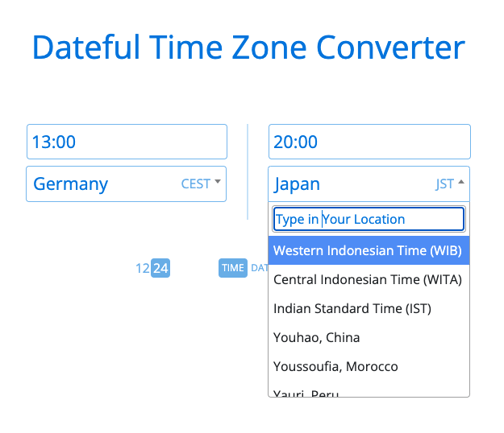
When should I log into Zoom?
- The Zoom Meeting Opens 45 minutes before the scheduled start time.
- Example: if the event time is 13:00 CET, then Zoom opens at 12:15 CET
- Be sure to install Zoom well in advance of your darshan.
- For more information: Online Darshan Preparation
- It takes time for our Team to admit everyone, please plan on logging in a minimum of 20 minutes before the scheduled start time.
- Getting online early allows you to secure your seat, settle in, relax, and take full advantage of all that is being offered.
THE DARSHAN EXPERIENCE
What is the schedule of activities?
Online Darshan is truly an experience, one not to be missed. The Online Darshan Experience has three major components: Gita Lounge, Living the Path segments, and the darshan blessing with Paramahamsa Vishwananda.
Gita Lounge

Before each online darshan we host a spiritual Q&A program called 'Gita Lounge'.The program begins 30 minutes before the scheduled start time.
- Example: Gita Lounge starts at 12:30 CET when the event time is 13:00.
- During this program our resident swamis answer audience questions using the Bhagavad Gita and Paramahamsa Vishwananda's commentary as a resource.
- You can ask questions in the Chat.
- To find Chat, click on the three dots ( ... ) in the Zoom Toolbar.
- Then choose Chat from the options.
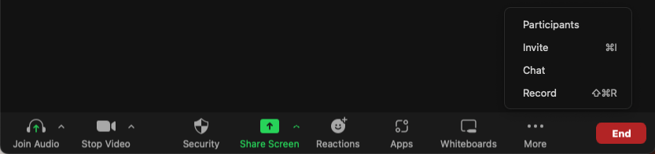
Living the Path

Depending on how quickly Paramahamsa Vishwananda comes online, we may show several short segments about living the Bhakti Marga Path.
-
-
Segments may include: Pre-recorded bhajans, people sharing their personal experiences of having Gurudev in their life, special announcements, and/or a short meditation.
-
Darshan Blessing
Paramahamsa Vishwananda's darshan blessing is a very personal experience. He looks into our soul and does what He can to help us progress on our spiritual path.
-
- Read more: What is Darshan and How to Receive It
-
When Gurudev comes online, He is usually present for about an hour.
-
Further details below.
Is the darshan a one-on-one experience?
-
Yes and no. In truth, you will have your own personal darshan experience and there will be many others online at the same time.
- Online darshans are offered through Zoom with up to 1000 people online all at the same time. However, the darshan itself is a very intimate experience as the camera is only focused on Gurudev and you do not interact with the other people.
- Keep your screen on Speaker View so it will just be you and Him when He gets online.
- You can change your View by clicking on the View Icon in the upper right-hand corner of the Zoom screen.
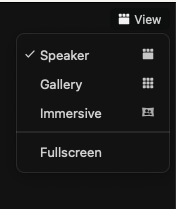
What happens when Paramahamsa Vishwananda is online?

- When Paramahamsa Vishwananda comes online He will say 'Jai Gurudev' (greetings to the Guru within) and welcome everyone with some short instructions.
- Darshan is a very personal experience. During which Gurudev tunes into your consciousness to determine what is needed to help you advance on your spiritual path.
- To do this, He needs to look at every single person online, this usually takes 10-15 minutes.
- In order to receive the blessing you must have your camera on so He can see you.
-
While He is looking at everyone, He will ask you to chant 'Sri Vitthala Giridhari Parambrame Namah'.
-
You can learn more about the mantra in this satsang (minute 46:00).
-
-
When He finishes looking at everyone, He will ask you to:
-
Close your eyes and meditate upon Him in your third eye.
-
You can then ask your question, offer a prayer, or set your intention.
-
See below for more specific guidelines
-
-
-
When He is ready, He will ask you to open your eyes and look into His. This is the actual darshan moment.
-
Although it may not last long in physical time, it often feels timeless.
-
Just try to remain open to whatever may come.
-
-
After He is done:
-
He will ask you to be in silence for two minutes, then He will go offline for a few minutes.
-
It is best to sit in stillness to feel into your experience and enjoy the presence of the Divine within.
-
-
When He comes back online He usually opens the mic to talk with people.
- Use the Raise Hand icon if you wish to speak to Him.
- Click on Reactions in the Zoom Toolbar, then on Raise Hand.
- If He chooses to speak with you, please be sure to remove the hand afterwards.
- Use the Raise Hand icon if you wish to speak to Him.
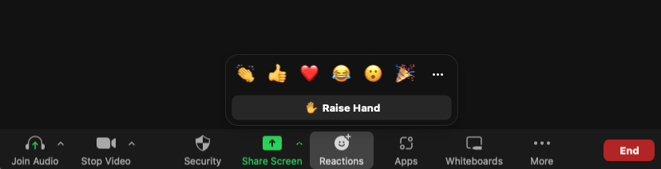
-
When it is all done He will say His farewell and bless everyone.
How can I ask Paramahamsa Vishwananda a question?
There are several ways you can ask for Gurudev's help during darshan.
-
Write and hold up your question
-
Make your question very short.
-
Write large enough for Him to read on the screen at a distance.
-
He can read English, French, and Hindi.
-
-
Hold the paper up next to your face while He is looking at everyone.
-
Do not cover your face.
-
-
Make sure the text is readable to Him.
-
Right-side up and facing the camera, not yourself.
-
Check if you can read it yourself in your own picture screen.
-
-
-
Ask internally
-
You can also ask your question in your mind during the pre-darshan moments and the actual darshan.
-
He hears all prayers and requests and will respond according to what is best for you.
-
-
Open mic
-
After the darshan is over, Gurudev may open the mic for sharing and questions.
-
Click on Hand Icon in Reactions found in the Zoom Toolbar.
-
-
NOTE: Gurudev may or not respond directly, or call upon you, but He will know what to do.
